Energy Audit Software – Energy Modelling Features
Both BizEE Benchmark and BizEE Pro use sophisticated energy modelling techniques to calculate energy, cost, and carbon dioxide (CO2) emission figures.
Both packages require you to build a model of the business you're auditing. It's up to you to decide how detailed the model should be. This is in tune with a general design philosophy:
Enable users to focus on only the details they're interested in.
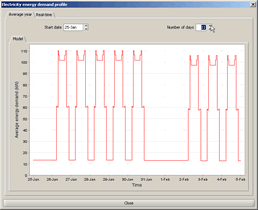
Following are some of the modelling features central to BizEE Benchmark and BizEE Pro:
- Unlimited 'activity areas'
- Flexible modelling of 'energy uses'
- Unlimited 'energy inputs' (fuels / tariffs)
- Flexible entry of energy consumption data
- Weather normalization of heating consumption
- Maximum results for minimum effort
Unlimited 'activity areas'
To model a business you need to split it into one or more 'activity areas'. An activity area is a section of the building with approximately the same occupancy hours and heating characteristics throughout. In a building with appropriately set-up heating zones, the activity areas and zones will often be the same.
There's no limit on how many activity areas you can define. For example, you could model every single room or cupboard in a building as a separate activity area, although this wouldn't usually be worthwhile!
It's left to you to decide the most appropriate arrangement: this often requires a balance between time and accuracy.
Flexible modelling of 'energy uses'
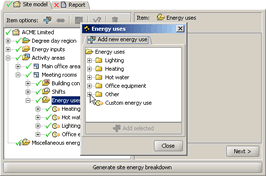
The energy model of a business contains 'energy uses' – things that use energy. For example:
- A heating system
- A set of lights
- A hot water system
The software makes it easy to model a variety of common energy uses. Energy use types that aren't covered by the listed options can still be modelled: you can define them explicitly as 'custom energy uses'.
Model only the significant energy uses
Because BizEE Benchmark calculates its figures by comparing the energy model with real consumption data, all significant energy uses need to be modelled. You can, however, choose the level of detail; for example, it typically would not be worthwhile modelling a plug-in radio.
With BizEE Pro it's often only necessary to model the energy uses that you think have potential for energy savings. For example, there may be little point in bothering to model a gas heating system that uses an efficient boiler, has accurate control etc. The exception to this pick-and-choose approach is when consumption data are being used to improve the accuracy of the model: in these circumstances, as for BizEE Benchmark, all significant energy uses need to be modelled. To make this quicker, BizEE offers a number of energy-use-types intended for rapid benchmark-based modelling. These are the norm in BizEE Benchmark, but you can also use them in BizEE Pro to quickly model energy uses that are only necessary to complete the picture of energy consumption.
Energy uses as the software grows
As we continue to develop the software we will cover a wider variety of energy-use-types. Using the software's automatic updates, new energy uses will become available automatically.
There's no real limit to the number of energy-use-types that we could build into the software – how we prioritize will depend on the opinions of our users. Please let us know what you want!
Unlimited 'energy inputs' (fuels / tariffs)
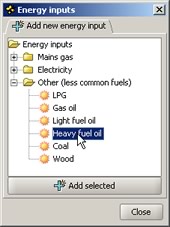
Another fundamental BizEE energy-modelling-concept is that of an 'energy input': a source of energy into the site. For example, an electricity supply on a particular tariff, or fossil fuels such as gas or coal.
Both BizEE Benchmark and BizEE Pro can model a wide variety of energy inputs: gas, electricity (including different tariff cost structures), oil, LPG, wood etc.
When modelling a business you can create as many different energy inputs as necessary – there are no limitations. For example, you would have no trouble modelling a business with 3 separate gas tariffs, a wood boiler, two different types of oil, and no electricity.
It's easy to use the software to accurately calculate the costs and CO2 emissions of different fuels. Electricity-fuelled energy uses such as night-time storage heating or security lighting are automatically costed using the rates appropriate to their usage times.
Flexible entry of energy consumption data
Energy consumption data is necessary for a BizEE Benchmark audit, and can optionally be used for a BizEE Pro audit to improve the accuracy of energy-modelling. We know from experience that consumption data from a business can come in all shapes and sizes, so both software packages are designed to be as flexible as possible:
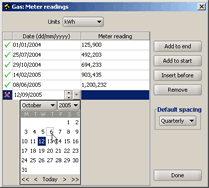
- Flexible dates: you can enter consumption figures for any arbitrary dates. Regular monthly / quarterly / yearly figures are no problem for BizEE, but we've found that data often doesn't come in such an ordered form!
- Variety of units: kWh, litres, gallons, BTU, kgs, tonnes etc. We try to cover every unit that you are likely to come across – if we're missing any please let us know and we should be able to build them in.
- Gaps are OK: missing data is not a problem, just enter what you can and BizEE will analyze it.
- Meter readings or 'independent' totals: BizEE does the arithmetic so you can enter the figures you find in the format you find them. Note: by 'independent' we mean a total consumption between one date and another (e.g. 5,000 kWh between 03/03/2005 and 09/09/2005).
Weather normalization of heating consumption
Both BizEE Benchmark and BizEE Pro take account of outdoor temperatures when modelling space heating consumption at different room-temperatures. This is particularly important when comparing an energy model with real energy consumption data, or when estimating average-annual heating costs / energy / CO2.
The space heating consumption of a swimming pool hall at 28C can be accurately modelled throughout the year, as can the consumption of a 15C warehouse or a 21C office (these are just examples – you can pick any room-temperature you want). The effects of changes in room-temperature on energy consumption and costs can be calculated instantly. Inaccurate rules of thumb such as "knock 10% off consumption for every degree reduction in temperature" are no longer necessary!
By hand or with a spreadsheet, effectively accounting for outdoor temperature variations in heating calculations can be a very time consuming process. To reduce complexity, energy auditors often use data at a fixed base temperature (usually 15.5C), and try to work with annual consumption figures. These approximations have severe shortcomings: they don't allow for differing room-temperatures and average internal heat gains, and they fall apart when there's only, say, 9 months of energy consumption data.
The BizEE approach therefore offers greatly improved accuracy over more traditional calculation methods, whilst effectively eliminating the time and complexity burden of space heating energy calculations.
Maximum results for minimum effort
"Maximum results for minimum effort" summarizes in general terms many of the modelling features described above.
Neither BizEE package aims to be used for detailed building simulations. Detailed building simulations require the user to collect and enter lots of data – unlikely to increase the speed of energy-auditing!
The more detailed the information you need to collect for an energy audit, the less cost-effective that energy audit tends to become. So in order to make our Energy Audit Software genuinely useful (as opposed to theoretically useful) we've tried to:
- Keep the required data to an absolute minimum.
- Allow for optional further detail to be entered if desired, but don't make it a requirement.
- When modelling options exist that require a fair amount of data, supply simpler quicker alternatives.
- Supply appropriate default values for editable parameters whenever practical.
- Use sophisticated modelling techniques to make the most of the data that is entered. Put the burden on the computer not the user.
If you'd like us to let you know when the Energy Audit Software becomes available, please email info@energyauditsoftware.com.