BizEE Pro – Professional Energy Audit Software
Use BizEE Pro to improve the speed and calculation-accuracy of detailed energy audits.
The primary aim of BizEE Pro is to assist professionals in evaluating and recommending specific energy-efficiency measures.
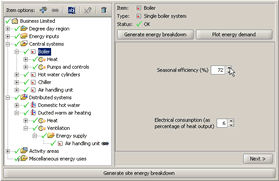
The ultimate benefit of BizEE Pro is that professional energy audits can be carried out faster, and with improved accuracy.
- Greatly improved calculation power
- Faster report preparation
- Using BizEE Pro
- Example energy-efficiency measure calculations
Greatly improved calculation power
By 'calculations' we mainly refer to the steps that are required to accurately estimate the savings that would result from specific energy-efficiency measures. Using BizEE Pro to make such calculations offers numerous advantages over traditional approaches (spreadsheet, calculator, paper):
- Calculations can be performed instantly. Using traditional approaches even the simplest of calculations take time, and the more complicated ones (such as those requiring weather normalization of heating consumption) are very time-consuming to do properly.
- Calculations can be more accurate, and the chance of error can be significantly reduced.
- Calculations become feasible under time pressure, when it would typically be necessary to resort to using generic estimates or inaccurate rules of thumb.
- The effectiveness of alternative measures can be easily compared, enabling only the most appropriate to be recommended.
- A consultant can have greater confidence in the figures they present to a business. Estimated savings are a critical consideration in a business's decision to implement energy-efficiency measures: accuracy of the figures is vital.
- All figures can automatically be presented in terms of cost, energy and CO2 emissions.
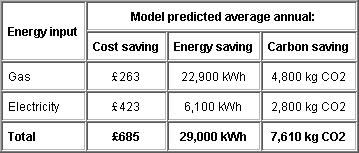
Faster report preparation
BizEE Pro can speed up the report preparation process – putting your recommendations into an appropriate format for presentation to the business.
- Your recommended measures, along with any standard text that forms part of the report template, are automatically assembled.
- Text explaining each measure can optionally be created from editable stock paragraphs – once you've chosen a stock paragraph you are free to edit it as you please.
- Graphs and tables can be automatically generated and included in the report (provided they feature in the report template).
Focus on flexibility
We appreciate that different users want different levels of control over the report-writing process. If the reports generated by BizEE Pro's standard report templates aren't appropriate for your requirements, you have several options:
- Generate a report with a standard report template, and edit it further in your word-processor.
- Use BizEE Pro for calculations only, and create the report entirely using your word-processor.
- Get us to develop a custom report template for you.
Using BizEE Pro
Using BizEE Pro to audit a business involves the following three steps:
1. Create a model of the business
The first step is to create a model of the business in its current state. The model describes factors such as the activity areas (or zones), the occupancy hours, the energy inputs (or fuels) that supply energy to the site, and the energy uses that consume the energy.
It's not essential to model the entire business – you can leave out sections that aren't related to the energy-efficiency measures you wish to investigate.
If you have access to past consumption data, BizEE Pro can make a comparison to assess the accuracy of your model. You can make changes to your model until you are satisfied.
2. Apply energy-efficiency measures to calculate savings
Now that you have a model of the business in its current state, you can make changes to the model and quickly calculate the savings that those changes would bring.
Your current-state model serves as the starting point for every 'measure' that you investigate. You are free to make any change, or combination of changes, as part of a measure; once you have made the change(s), you can click a button to view the savings (cost / energy / CO2 emissions) that would result. If you are happy with the results you can add the measure to a list of recommendations.
3. Prepare the report
For each of your recommended measures, you write some text to explain the measure. To speed up this process, BizEE Pro gives you the option of selecting text from a set of editable stock paragraphs describing common energy-efficiency measures.
You choose a report template, which BizEE Pro uses to assemble your calculated figures and text into a report for presentation to the business.
As mentioned above, there are several options for further flexibility, should you require it.
Example energy-efficiency measure calculations
The following example energy-efficiency measures differ considerably in their actual calculation complexity. However, as far as the BizEE Pro user is concerned, calculating the energy / cost / CO2 emission savings of each is just a few mouse-clicks away.
- Changing a set of light bulbs.
- Fitting occupancy sensors (e.g. to lighting in a particular area).
- Fitting timer controls (e.g. to office equipment).
- Reducing space-heating temperatures*.
- Insulating a hot water tank*.
- Changing the control of security lighting spanning different electricity tariff cost-bands.
- Splitting a business (or section of a business) into separately controlled heating zones*.
- Fitting daylight-linked lighting control.
- Using alternative fuels (e.g. replacing gas with oil).
- Replacing a boiler that: shares a gas supply with several other processes; isn't individually metered; has considerable electricity consumption (pumps, controls etc.); and supplies both hot water and heating to several building zones with different occupancy hours and temperature control!
* For certain calculations, it's common for more than one energy input (or fuel) to be involved (e.g. a gas heating system typically has electrical pumps and controls etc.). BizEE Pro considers all the affected energy inputs when making its calculations.
The above list is just a small sample: the powerful and flexible approach of BizEE Pro means that there are few limits to the measures (or combinations of measures) that you can investigate.
If you'd like us to let you know when the Energy Audit Software becomes available, please email info@energyauditsoftware.com.